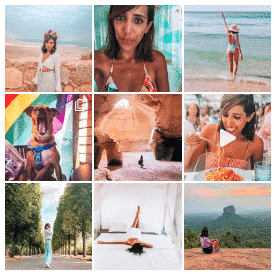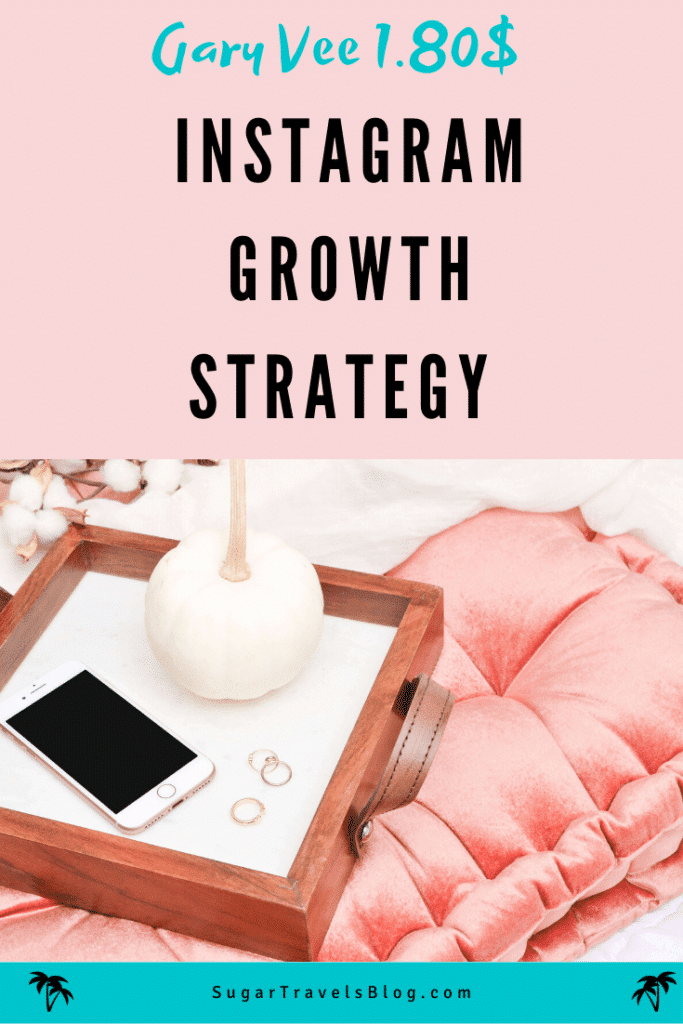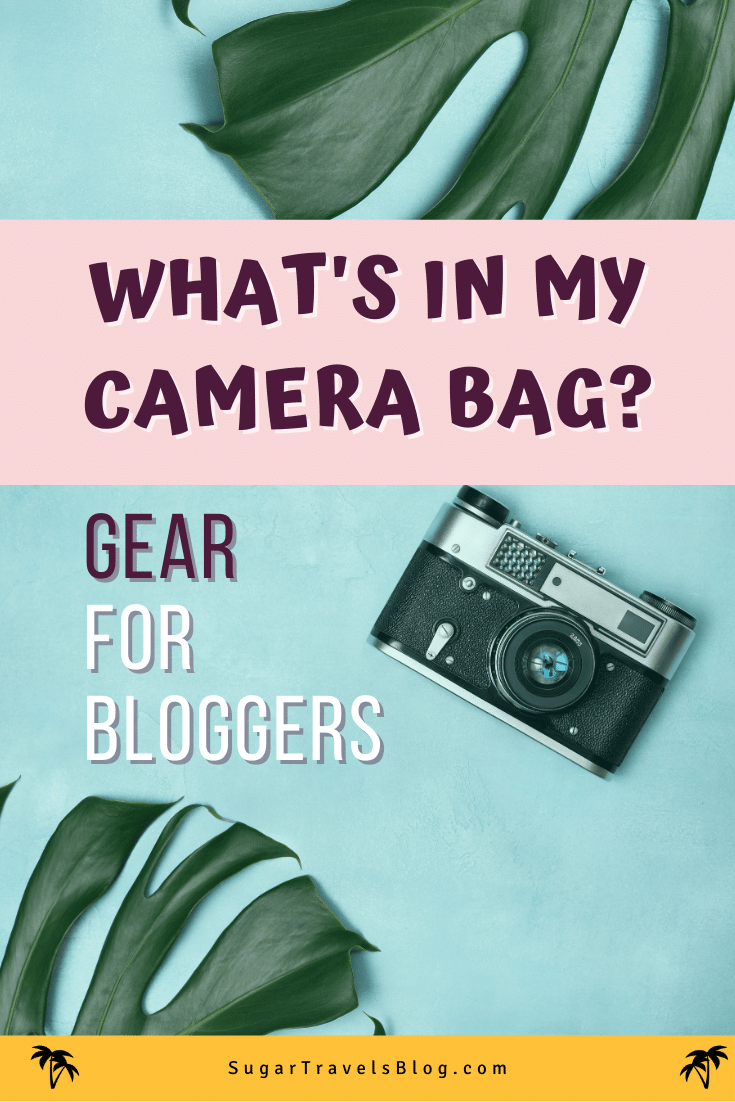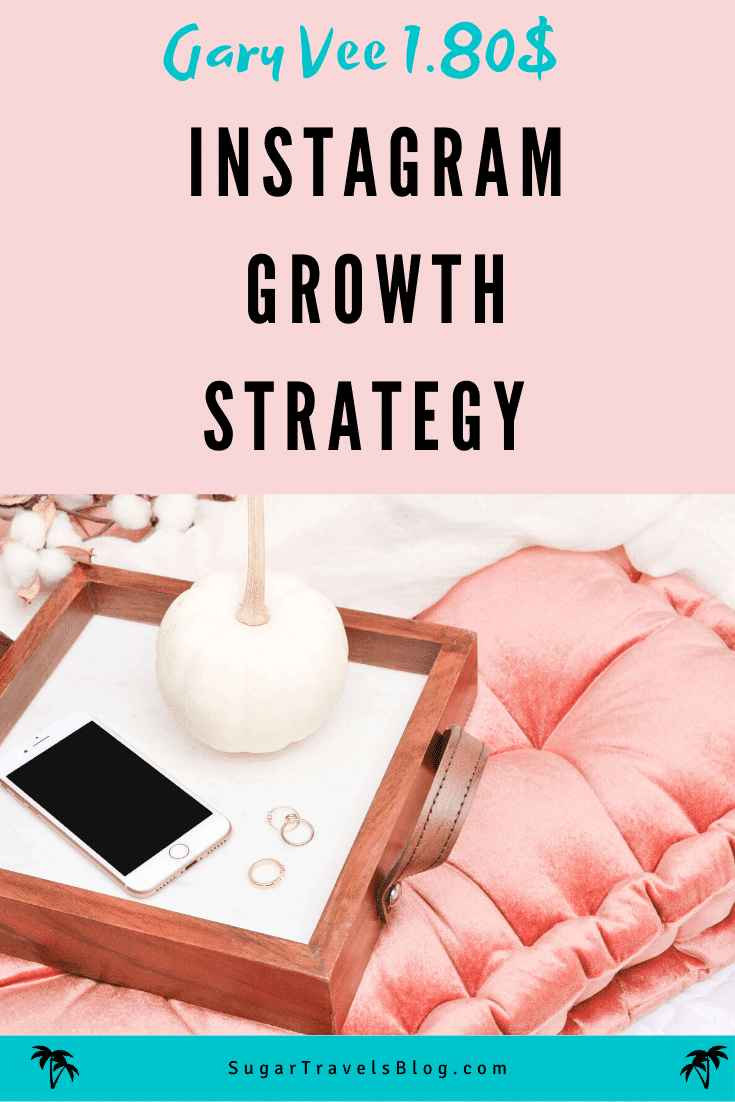It’s been a year since I’ve opened my blog…thanks to the blog I’ve gotten different jobs, hotels abroad and it provided me a creative outlet. Thinking about starting a blog? Follow this beginners guide!
Why did I start a blog?
For me, blogging was a source of comfort during my year abroad. But there are so many reasons to start a blog. A blog can serve as a hobby, a creative outlet, promoting your business, share your experiences, and more. You can find an extensive list of reasons here.
More importantly, the more reasons there are the more excuses you will find to avoid taking this next step. My main excuse was my busy schedule as a Ph.D. student. You might have a demanding career as well but here’s the good news: blogging can be done on your own pace and according to your schedule. You will find more excuses along the way but I will tell you this: don’t let the fear of what others will say, fear that you might not have what it takes, that you might not have anything to say, don’t let any of those bring you down!
It’s only after you start, that you discover this is probably the most diverse industry there is. So many different people chose to start a blog. You can find people with similar stories, niches, or goals in any blogging community out there.
There are also many misconceptions about blogging. I thought having an online blog would be a pricy business and one that will require knowledge of programming. In reality, you can start your blog today for a few bucks a month and with no former training in developing websites.
When it comes to blogging, Nike got it right,
JUST DO IT!
Since I’ve started my blog, I got to run facebook accounts of small businesses, got freelance writing gigs like this one, I’ve met amazing people and supportive communities, was fortunate to collaborate with hotels abroad and even my current job (with delegations of foreign journalists) I’ve gottten thanks to the blog and my knowledge in social media.
You should know, starting your blog is a process, but I’ll do whatever I can to simplify it for you with this guide for beginners.
The first thing you need to know about starting your blog is that you first have to make the choice between an independent, self-hosted blog and a blog hosted by an external platform. The essential difference between the two is where your files and site can be found. A self-hosted blog doesn’t mean you will have to start your site from scratch, but essentially that you will have more freedom and control. Like many others, I chose to start a self-hosted blog through wordpress.org with Bluehost as my hosting company.
Don’t worry I will explain what each means next in this 3 parts guide:
- WordPress or somewhere else?
- The best hostess in town: Bluehost
- Designing your blog
Part 1- WordPress or Somewhere else?
You might consider opening a blog through blogger, wordpress..com or any other platform. I would highly recommend you wouldn’t opt for these options and go for the self-hosted option with WordPress.org that costs a few bucks a month.
- Independence and ownership- when choosing wordpress.org your site is yours. You don’t have to answer to terms dictated by the hosted platform and risk having your site deleted if you won’t comply with those terms. When choosing wordpress.org and hosting your blog with companies such as Bluehost your site is independent.
- Domain– starting a blog with a hosted platform would often force you to include the name of the company in your domain. My site under worpress.com would look like this- sugarushblog.wordpress.com. (However, wordpress.com does give you the possibility to purchase your custom domain).
- Visuals and design- designing your site is a crucial part of your readers’ experience and with wordpress.org the possibilities are essentially indefinite. With many free platforms, any customization is problematic or required additional payment. You can imagine your frustration you won’t be able to do small adjustments such as making your header bigger or changing your menu style. More importantly, you, won’t be able to use plugins such as social share buttons (like the ones on the right side of this post) that are crucial to your growth.
- Creating an income– monetizing your site is almost impossible with hosted platforms. you might not start your blog with this goal but you shouldn’t rule it out.
- Control over your site and its content– a hosted blog might have to compromise and put up with ads placed by the hosting platform, rather than choosing profitable ads on your own.
- Like good wine with dinner, Bluehost pairs well with WordPress and is free once you purchased your hosting plan with Bluehost (for a few bucks a month).
After researching online and reading the pros and the cons I reached the conclusion I prefer paying a few bucks per month and have my blog be mine. It all dependant on your vision and although mine started as a hobby I still wanted to keep my options open. Trust me, the last thing you want to do is “play it safe” go for a free blog platform and then, after you discover the potential in blogging (and yourself), start over with a self-hosted website like WordPress.org. Believe in yourself now, commit to succeed and save yourself a lot of trouble down the line.
So, if, like myself and many other bloggers, you’ve decided to create your self-hosted blog with WordPress, you will need to find a hosting provider.
Part 2: The Best Hostess in Town: Bluehost
To start your blog you would need a hosting company such as Bluehost. Now, there are few good hosting companies out there, but like a good student I went ahead and did the research for you and after calculating the pros and cons, I chose Bluehost to be my provider (For a complete review of hosting companies click here).
Here’s why you might choose to go with Bluehost as well.
- Affordable price– I always thought having a site is a pricy business but with Bluehost, it’s possible for a few bucks a month!
- Free domain– with Bluehost your domain is included (15$ worth).
- Monetizing your blog– This is a self-hosted platform which means it’s easier to create an income of your blog if you ever want to make into a business (don’t ever rule it out!).
- Professionalism– with Bluehost, you will have control over your site and will be taking more seriously by companies and readers.
- customer support- their outstanding and free (!) customer support is 24/7. I’ve already contacted them in the past in regards to their affiliate programs and had an excellent experience communicating with them.
- User-friendly- Let’s face it, most of us weren’t trained in computer science but Bluehost makes the process so much easier so that those of us who are not as tech-savvy can do it!
- Free SSL certificate– this certificate adds “https” label to your website URL and means your site is secure. Moving to HTTPS costs a fortune so having this free certificate is a huge benefit of choosing Bluehost. Keep in mind that Google is moving towards marking non-https sites as not secure, so having this certificate will have a positive effect on your location in the search results. Another great side effect is your site will run faster since secure sites work with a protocol developed by Google that will speed up your site.
- Money Back Guarantee– worse case scenario, if you decide it’s not for you, 30-days-money-back guarantee!
So, what’s next?
Follow this step-by-step guide to start
your WordPress blog with Bluehost:
Download this guide!
- Go to Bluehost.com and click on the “get started now” green button.
- Now, you select your plan.
I went for the basic one and would advise you to do the same. In any case, you can always upgrade later on. - Choose your domain!
This part is important but you have to choose one right away! A few seconds after you reach this stage a “choose later” text will appear. Remember- this domain is free for one year with the purchase of 12 months or ore plan.
If you need help with choosing your domain, go to NameMesh.com, a domain generator in which you can enter keywords and it would generate different options for your domain. another awesome site is Wordoid.com that provides you with cool options based on one keyword.
Already have a domain in mind? Check its availability through Bluehost: - You’re almost done! Set up your account!
Under package information, I will say the basic 36-month-plan is the best value for your money. As you can see prices go up if your plan is shorter. Still, you can choose a shorter plan since they are also extremely affordable. I chose the 36-months-plan and never looked back.
Under package extras, Bluehost offers a few extras but you can check these boxes off if you’d like. - Choose a password
Once you received the confirmation email from Bluehost and verified your domain you will have to create a password for your Bluehost account. Just like other online accounts you have (or even more), your blog is at risk of being hacked, so choose a complicated password.
Great job. Now you can log into your account.
- Install WordPress
After logging in you will be led to Bluehost dashboard where you can choose a theme. I would recommend skipping it for now since you can always choose one later on.In the next screen press “Start Building.” That’s it! With Bluehost’s one-click installation, you just built your WordPress blog!
Next, WordPress will offer you help in setting up your business or personal kind of site. You can click on “I don’t need help” and skip that stage.
- Launch your site!
Click on the “launch” button and in the next screen choose your title and description. This part is important for SEO purposes. My title, for example, is- SugaRush and the description is- Your Vegan Travel Blog.
That’s it! in less than 10 minutes you made the first step in the process of starting your blog!
All done? Move on to step 3- Designing your WordPress blog. This step will be available soon.
Would you prefer to see this tutorial and the next one in video form? or written text with images? please comment below so that I can know about your preferences!
Do you have any questions? contact me via email or facebook and I will gladly help you out with the process!