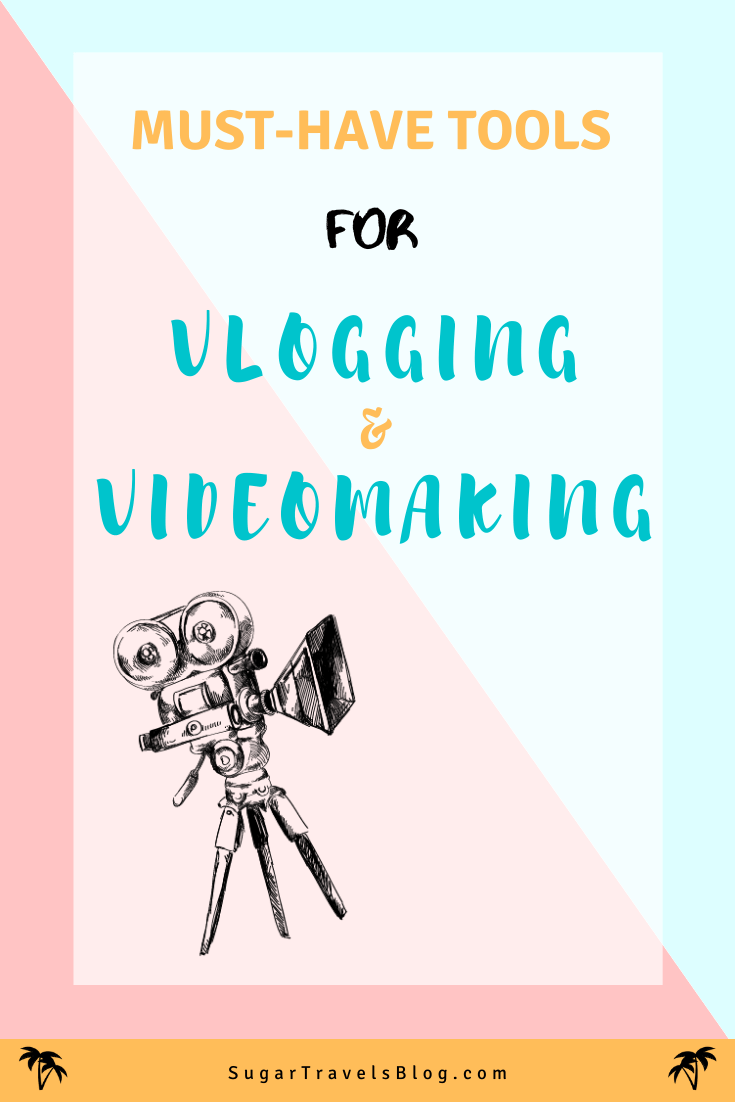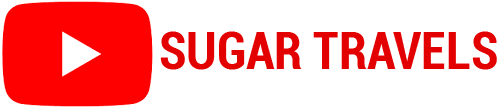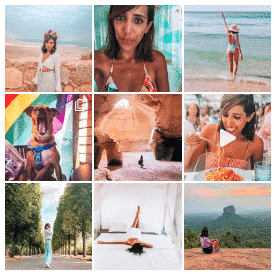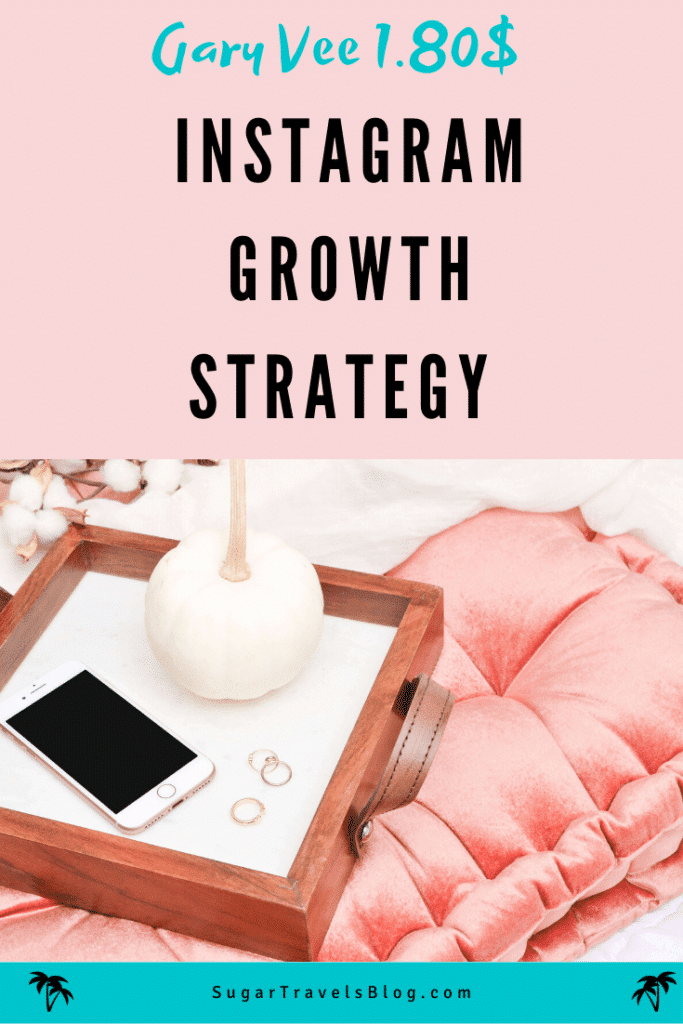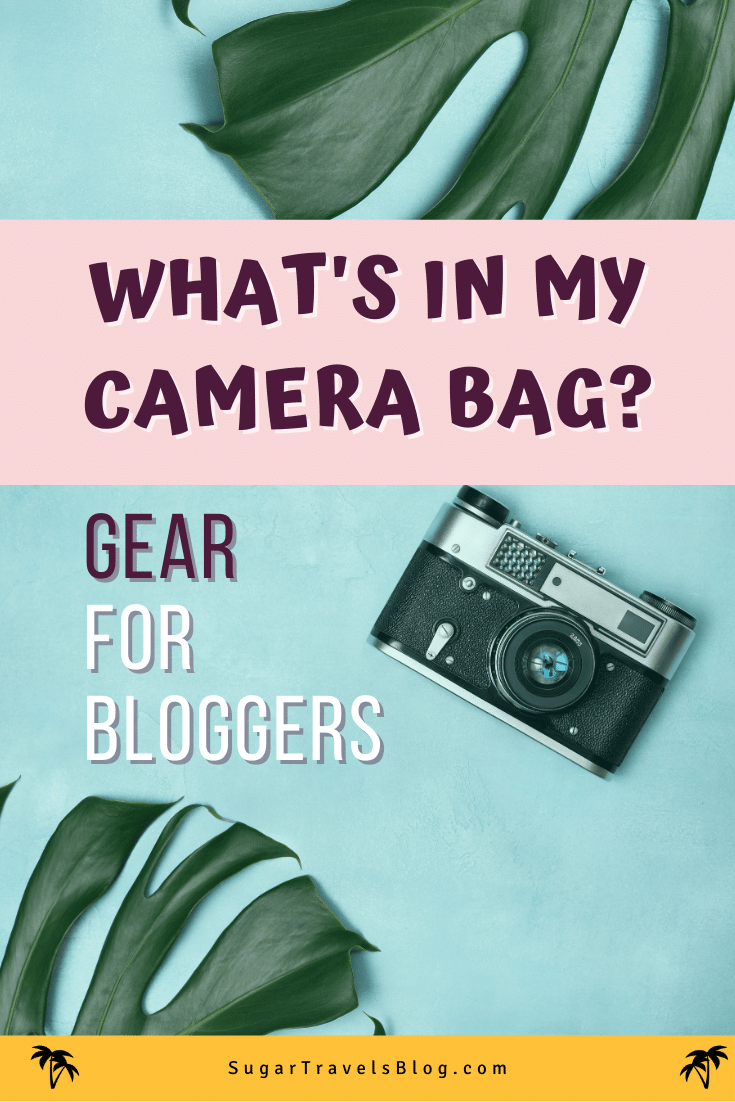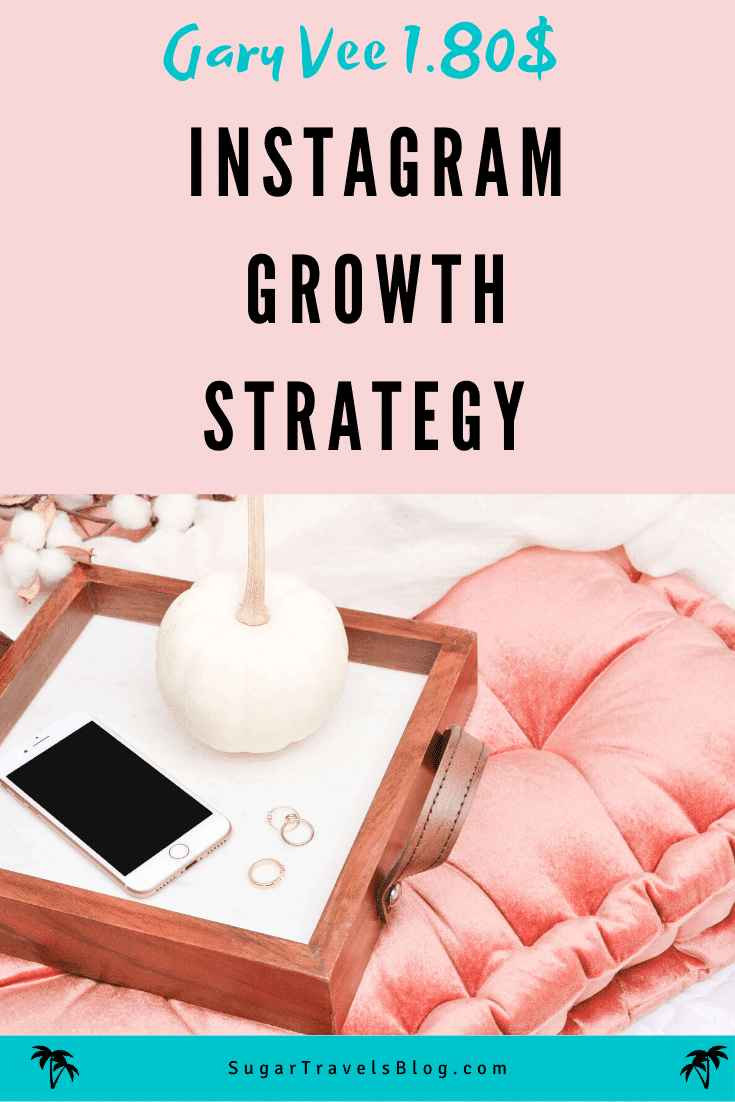When it comes to creating beautiful videos I say keep it simple. Don't wait till you get fancy equipment to start filming
Be the first one to know about my upcoming workshop for
filming and editing travel videos

Gear and Equipment
iPhone
My first go to to create a video is my iPhone. Yes, an iPhone doesn’t compare to a camera but it’s available, small and nowadays the quality is pretty amazing.
I have the iPhone 8+ but my next phone would probably be Huawei especially because of it’s filming quality. I have a canon and so many gadgets but at the end of the day, my iPhone is the one tool I used the most.

Gimbal- Stabilizer for cinematic shots
Some of you have never heard of a gimbal so let me introduce you to this magical tool that will make your footage more cinematic-looking.
A gimbal is essentially a stabilizer that will grant you a smooth movement just like in the movies but with a much smaller (And cheaper) tool. The gimbal is great for pan (right to left or the other way around), tilt (up to down or the other way around), following shots and more.
The best thing is the price tag of this cool little toy- from 100$-300$ for gimbals for your phone and 500-700$ for cranes for your camera.
When it comes to gimbals I would recommend one of these 3 gadgets:
This gimbal is so small it’s insane! You a literally carry it in your pocket.
It connected to your phone but one of its great advantages is that you can use it with no phone (in case you run out of battery) as well thanks to the small screen on it.
Zhiyun Smooth 4
This gimbal has many reviews online and it’s probably the best in the market right now. I’ve been using it for the past year and love it.
Here’s one of the videos I created with this gimbal:
While it’s bigger than the Osmo Pocket it’s size allows you to create an, even more, stabilized shot and it has many more options the Dji doesn’t include.
Such options allow you to create the vertigo effect (zoom in while pulling back or the other way around), Auto-zoom in for the perfect stabilized shot, time-lapse, automatic panoramic shots, blur and many more.
You can see these options in the video:
Crane
If you have a camera, larger budget, and muscles (trust me you would need them) I would advise you to buy the crane.
With the crane, you can create 360 degrees turn and get the most stabilized shot compared to the other two.
Ay my drone…. this gadget is not for the faint-hearted and this is why.
It costs about 1000$ (prices drop towards the end of the year) and until you master it you risk crashing it and losing your money
BUTTT it’s worth it!
My drone is my favorite gadget and definitely upgrades any travel vlog.
I got the Mavic Air but if you’re not afraid to carry a few kilos more get the Pro.
My advice is- put some into tutorials so you can fly it better. Oh and get insurance if you can.
Tripod
This tiny little mic is a great external mic for vloggers. The mic is great for iPhone but I actually got it for my Dji Osmo Action. You would need to get some adapters to use it which iPhone 8+ or Dji.
Tripod
I have an affordable tripod I use with my medium size canon and it hasn’t failed me. It’s super light and easy to use. Click on the picture for more info.
Video Editing
I use Adobe Premiere to edit but that requires some learning… I was already an editor so it was easier for me.
Still, I’m not an expert and have to google many functions I want to learn. If you know the basics and have some question please don’t hesitate to contact me.
Filmora
Filmora is a great software for beginners due to it’s premade intros and templates.
Legend app
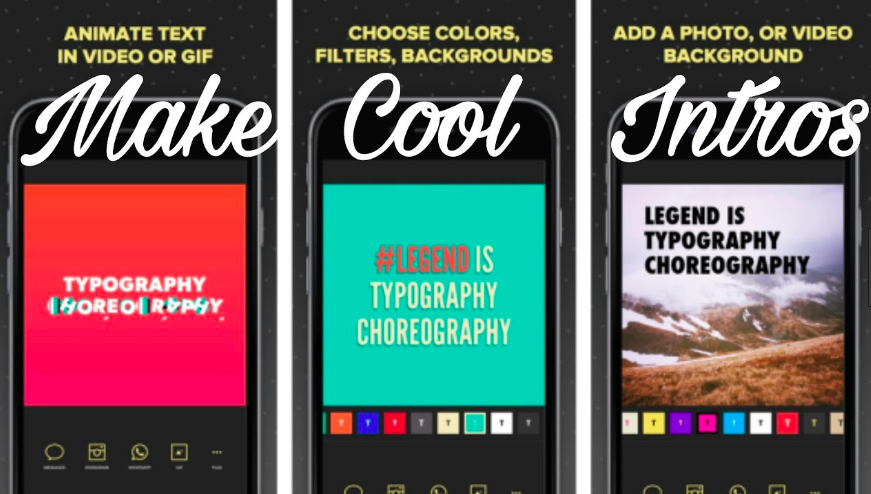
Some videos don’t require too much editing but if you still want to upgrade them you can use Legend to add some cool titles.

This app is similar to Legend and basically will create titles for your videos.
8mm app for Vintage videos

The 8mm vintage camera app is great for creating vintage looking videos that can upgrade your Instagram stories or posts.
Video Stock
Imagine you have an amazing video but you really need a drone shot of a forest to really tie it all together. You don’t have a drone, or a forest, what do you do?
The same way you have royalty-free pics, you can get videos in stock websites as well!
I learned that after traveling to Sri Lanka and crashing my drone!
Here are a few websites you can use for video stock:
Storyblocks, iStock by Getty Images, Videovo (free), Pixabay (free), Artgrid.
Music for Vlogs
The question I get the most is where do I get the soundtrack for my vlogs?
Here’s something you need to know: if you want to use a famous song you can do it if you want to put your video on youtube buttt Facebook won’t allow it because of copyrights issues. So I would recommend getting royalty-free music or pay for a subscription in one of the following sites:
But don’t worry. If you’re just starting out and don’t want to spend money you can always find free music. You can either search in youtube: copyright/royalty-free music or look into these sites: