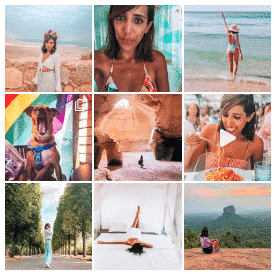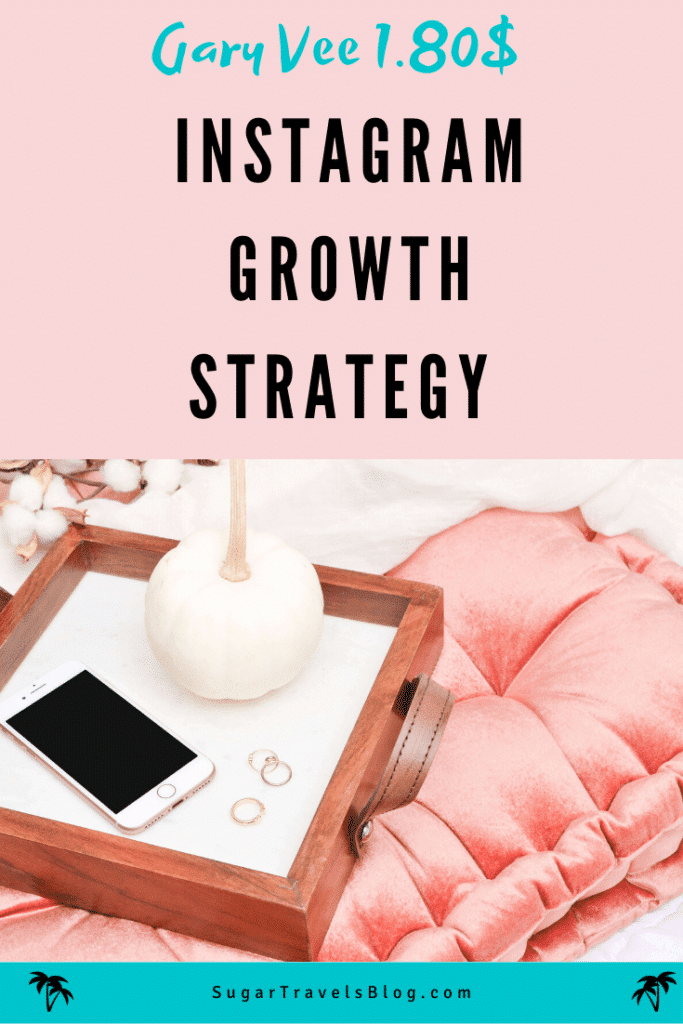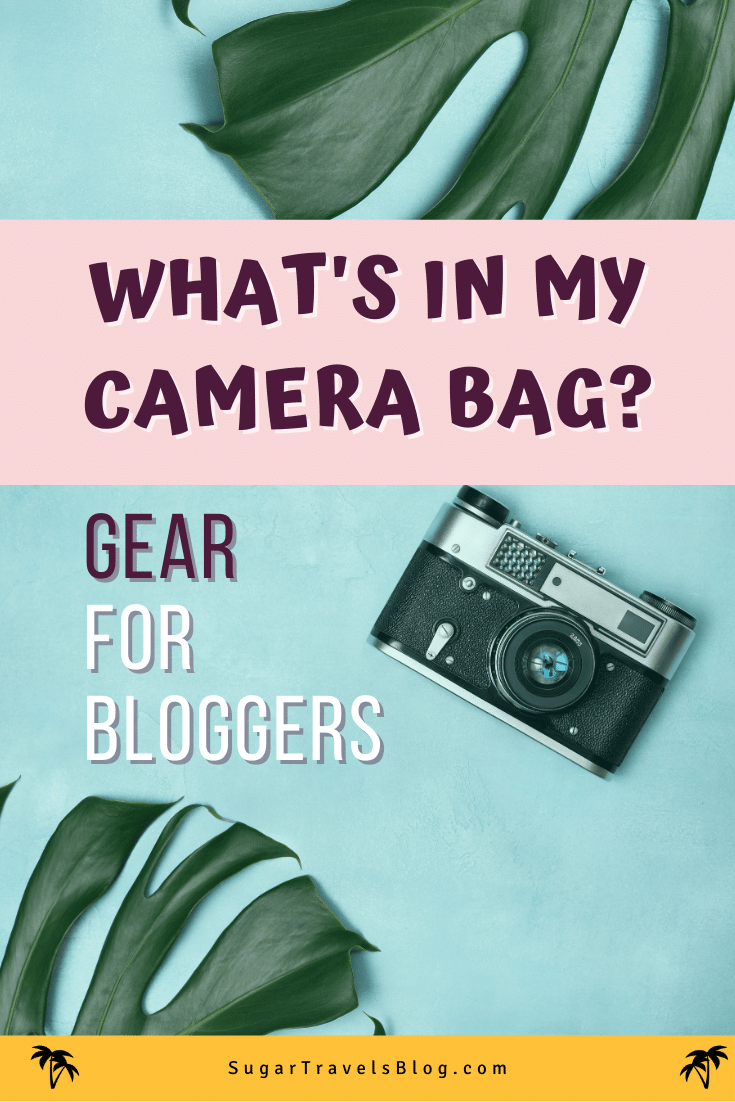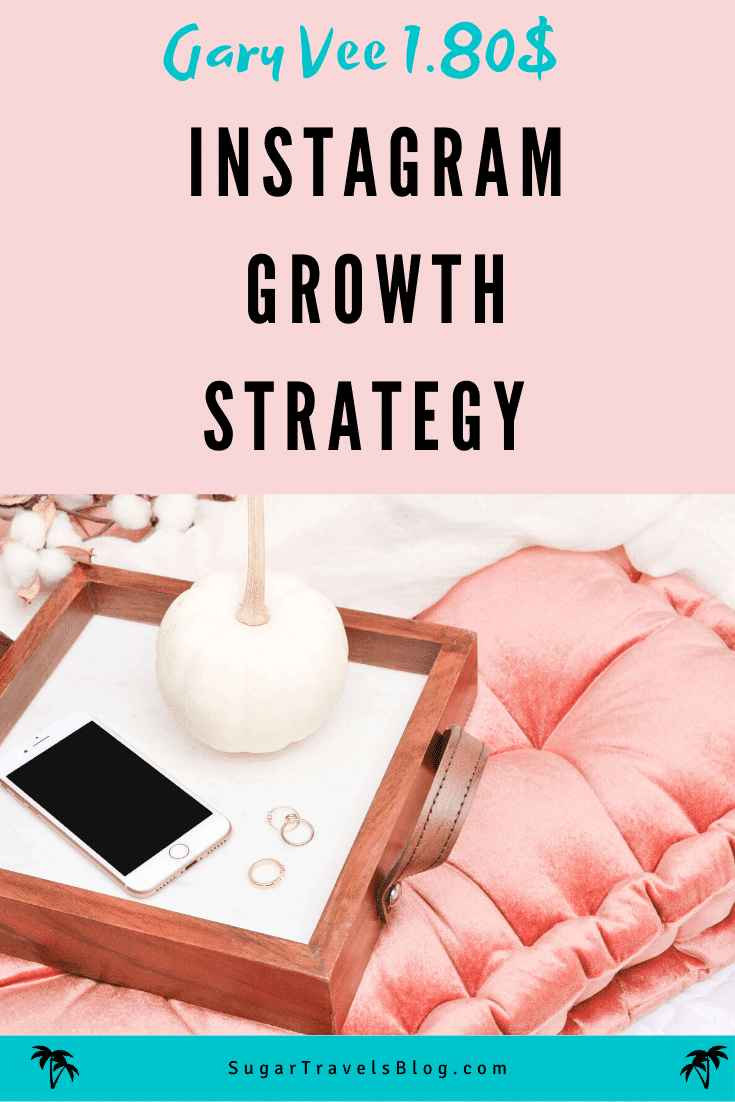So you've started a blog... here's how to improve it!
*** Some of the links in this post are affiliate links. This means if you click on the link and purchase the item, I will receive an affiliate commission at no extra cost to you. ***
If you have’t started your blog , here’s a step-by-step guide!
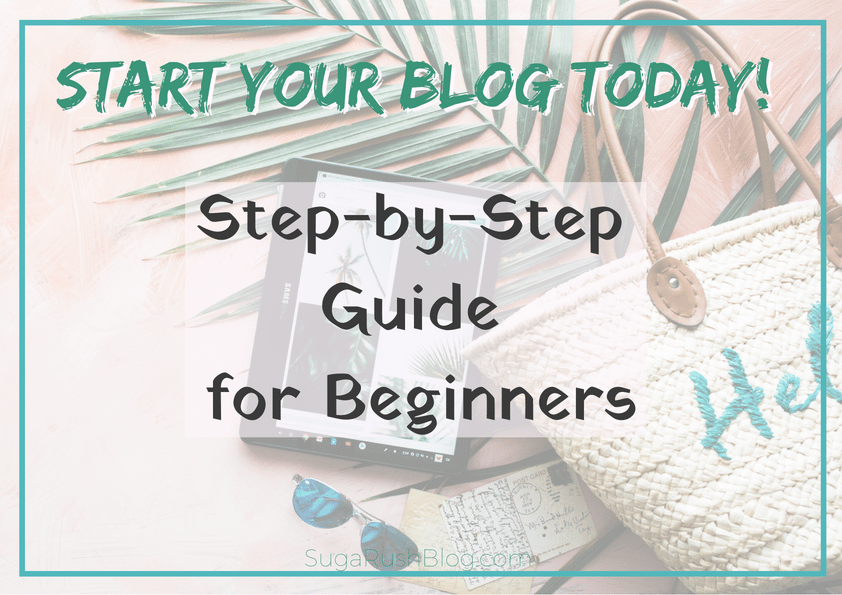
Bluehost is my choice for website hosting. Bluehost will host all of your website’s files for about 3$ a month so they’re super affordable. You can read more about the advantages of Bluehost in my guide for starting a blog.
For now I will just tell you that their customer service and backups are the best and they’ve saved my website twice already.
Mailchimp

MailChimp is my provider for email marketing. It’s free until you reach a substantial number of subscribers and relatively easy to use.
You might not consider getting an email marketing provider because your blog is still small but trust me you want to get your subscriber list from the get-go. Just like blog traffic or social media following, your number of subscribers is part of the blog’s numbers.If you have many subscribers you will probably include it in your media kit when you attempt to collaborate with brands and hotels.
In addition, your newsletter is another way to promote your new blog posts and create a community.
WPML is the plugin I use to translate my site. It’s easy to use and also great if you have someone translating for you since you can assign a role to the person translating and they can log in and translate without having access to the rest of your site.
Pricing- the plugin runs from 29$ to 79$ (the best option) a year but sometimes there’s a promotion for 60%.
Apart from WPML, you can try looking into TranslatePress, Polylang or Weglot.
Speeding up your website
The speed of your website is a crucial aspect of user experience. Think about it- would you continue surfing a website that takes forever to load?
I’ve been struggling with page speed forever and tried everything! Twice I even crashed my site and had to restore it with the help of Bluehost customer support.
I’ve tried all the free plugins but the only thing that worked for me was WP Rocket. it speeds it up amazingly and it doesn’t crash your website!
Worth every penny! I mean, just check out these results:
My homepage loads in less than 5 seconds now!
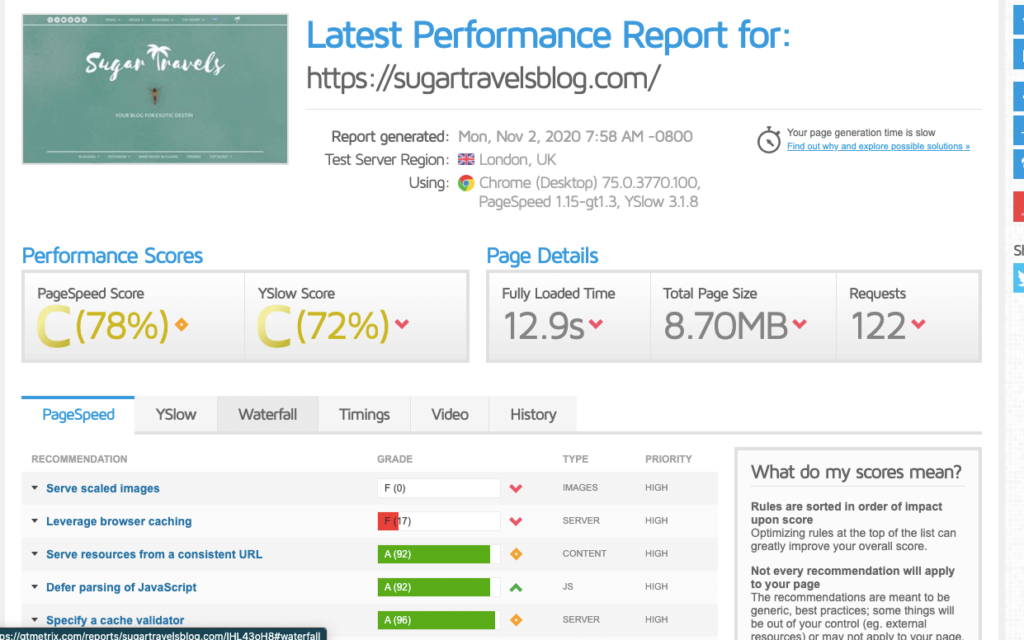
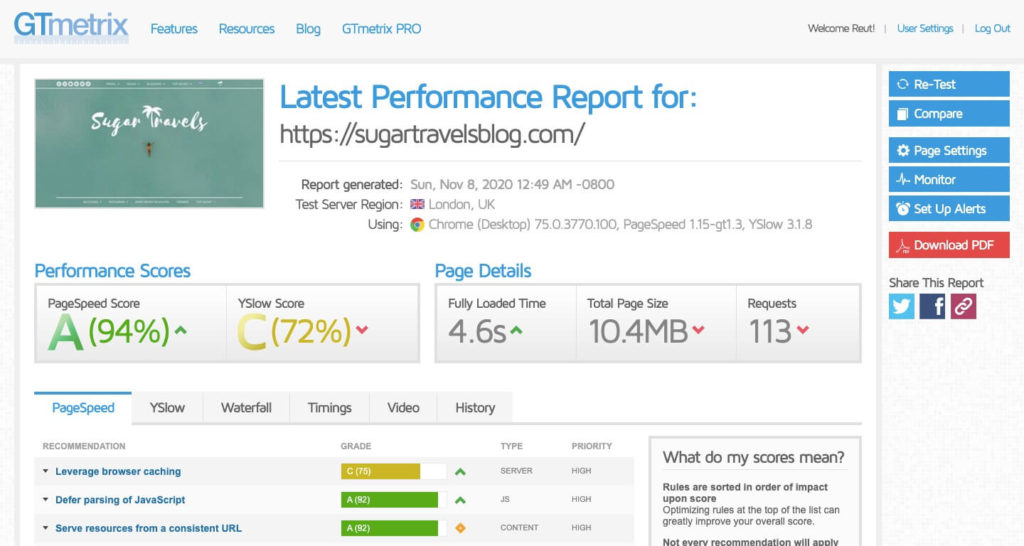
So, what if you got a template for your WordPress site but you don’t like the way the homepage is built or the about page. Don’t run and get another one! Elementor plugin is the solution for you!
Elemntor allows you to design a few pages or your entire blog (like mine) in a ״drag and drop” style so it’s easy to use. It has tonssss of options and amazing tutorials to learn from.
Another reason to switch to Elementor is to speed up your site.
When you start a blog you might want to opt-in for the “lean” template with fewer options and function just so that your site would run faster. User experience is a crucial part of your blog and the last thing you want is someone getting frustrated with slow loading of your pages. With Elemntor you can easily upgrade your simple template later on.
For other plugins, I use click here.
Fiverr -if you hate technology…
Stock Photos- make your blog look professional!
Want to make some changes to your blog? At fiverr.com you can find programmers that can create customized codes for your sites. They can also build you landing pages and take care of everything that has to do with computers and you don’t want to deal with.



If you want to have professional pictures ( flat lay pics of a laptop for example) but don’t have time to make yourself an expert in taking pics like this you can always you pictures stock website.
Many sites offer royalty-free pictures (crediting the photographer is not a must but recommended) that you can use to upgrade the look of your website.
in this manner, if I have a post about Brazil but don’t have a nice image of the Sugar Loaf I just search for “Brazil” in one of those sites and take a pic from there. I don’t use it often but it’s a great option!
Here are some examples of stock images sites:
- Pixabay– this site has a bunch of free stock footage you can use
- Shutter Stock- this site is not free but has a great variety of pics so if you didn’t find it elsewhere try it here
- Pixi Stock– what I love about Alicia’s pics is that you can adjust their colors so it can fit your brand! Her designs are great for general blog pics with a feminine touch. You have to pay for most pics but you get monthly freebies (which I love).
- Unsplash.com
- Adobe Stock
while we’re on the subject of making your blog look good if you want to check which color goes with what, go to this cool website and click on space key to shuffle the colors. Once you reached a color you like on, hover and click on the lock symbol to lock it and then continue with the space bar and the colors will continue to shuffle in accordance with the color you chose. You can change the color brightness or saturation when you hover on the color bar.
Wunderlist- for producitivty
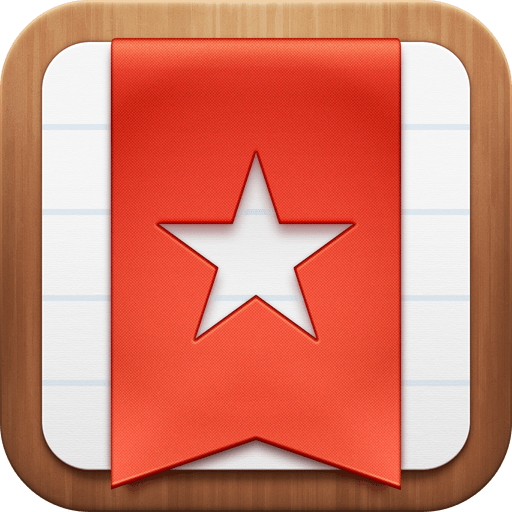
Want a great app to organize your thoughts/chores/groceries? I’ve done the research for you and found the best one!
Wunderlist is by far the best ToDo app I’ve had. I found it 3 years ago before I even had a blog and been using it on a daily basis ever since.
One of the reasons I love it is because it’s good for my professional life and my personal life. In other words, I use it for my groceries list as well as my weekly posts and blogging lists.
The lists can be shared with another person so if you’re a part of a group people can add tasks and you’ll see it. Also, it’s synced with my laptop so I can see it anywhere.
The best part is the “ding” sound when you check off a box of completed tasks.
If you’re looking for an app/website through which you can schedule your Pinterest pins and Instagram posts Tailwind is the one for you. Tailwind is an official partner of Instagram so it’s totally safe for use.
When I started blogging I took a course about Affiliate marketing by Michel from Making Sense of The Cent. She makes A LOT of many from affiliate links and has many other great lists of resources to make money on the side (which I did as a student).
I already had some knowledge about affiliate marketing so some modules in the course weren’t relevant but for beginners it’s perfect! It organizes all the material very neatly and explains some legal issues and gives some “behind the scenes” information.
In the course, she also gives a huge list of affiliate programs but to be honest you can easily just google “name of website/company+ affiliate” and find the program you are looking for (like booking.com affiliate).
Bottom line is- if you don’t want to go around looking online and scavenging through so much information (like I did) you can just start with this course and get all the information you need in one place.
Another course I would recommend is by Kimi Kinsey. I DID NOT take this course ( hence- I’m not affiliated with it) but I did take other courses and Kimi’s content is really good.
The syllabus looks really good and includes more than the course I did take and the price is actually cheaper than the ones I looked into. Click here for more info.
Tiny PNG
A great website that shrinks your pictures so your website won’t be superslow.
Writing a good blog post
As you will notice with time, writing a blog post is an art that you learn how to master. If you’re looking for tools that would make you write better you can consider using Hemingway App that analyzes your writing.
If you’re writing in English I would highly recommend you use the Grammarly extension on your google chrome.
Plugins
Apart from Elementor and WPML here are some of my favorite plugins:
Facebook comments
This plugin actually facilitates getting more comments on your blog posts since people don’t have to sign up and fill up their details in order to comment but just do it with their facebook profile.
Instagram feed
This plugin allows me to customize my Instagram feed on the footer/sidebar (under display options you have different codes you can modify in order to change the number of pics you display, how wide is the padding etc.) Message me if you need help with this one.
Smart Slider
loveeee this plugin! Already with the free version, you can create sliders with your recent posts or on presenting your works!
This tutorial was the most helpful when figuring out this plugin.
Yoast
The best plugin for SEO and, it’s free!
After installing this plugin at the bottom of every post, you just enter keywords and the blog excerpt and help people find your post on the google search page.
Custom Fonts
When I designed my logo I new I would like to use that font for other headlines so I downloaded this plugin so I can use this font as well as other Hebrew fonts wherever I want.
FileBird
This amazing plugin will change your life! Ok maybe that’s an exaggeration but I’ve been frustrated by WordPress’ media library for a while… I have over 1000 pictures and have to scroll down to find one….No more! with this plugin, you can drag and drop your media files into different folders.